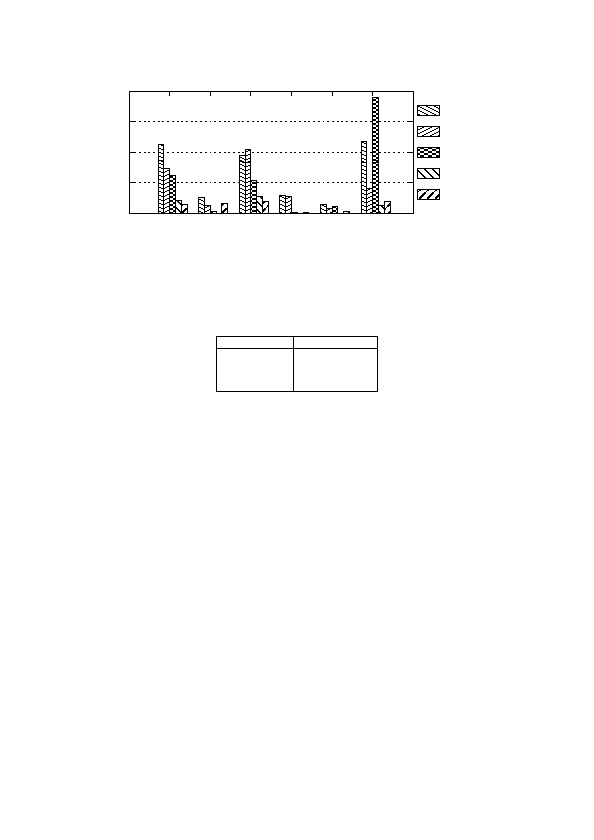
2007.
.
.
.
.
.
.
set output "plot/energislag07.fig"
set ylabel "Consumption [Mtoe]"
# key in right margin, centered to graph, text Left-aligned,
# description boxes on reverse side, increased spacing
set key rmargin center Left reverse spacing 4
set style data histogram
# I think these are the defaults for histogram:
set style histogram clustered gap 2
# Cycle from pattern 0, use line as border:
set style fill pattern 0 border -1
# ytics in steps of 500
set ytics 500
# Set grid on y-axis, not on x:
set grid ytics noxtics nomxtics
# offset so the first character doesn’t "touch" the graph.
set xtics rotate by -15 ("North America" 0, "South America" 1, "Europe/Euroasia" 2, \
"Middle East" 3, "Africa" 4, "Asia Pacific" 5) offset 0, char -0.25
"" using 2 title "Natural Gas", \
"" using 3 title "Coal", \
"" using 4 title "Nuclear", \
"" using 5 title "Hydro Electric"